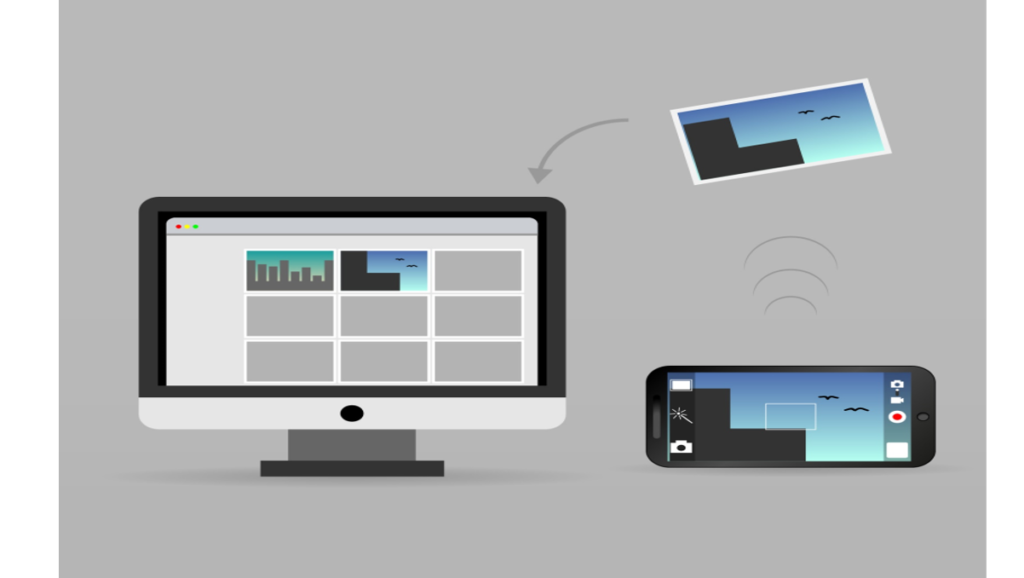Introduction
In the world of gaming, live streaming, and professional content creation, a video capture card is an essential device. Whether you are a Twitch streamer, YouTuber, or professional videographer, a high-quality capture card allows you to record and stream gameplay or video content in high resolution. In this guide, we’ll explain everything you need to know about video capture cards, their benefits, and how to choose the best one for your needs.
What is a Video Capture Card?
A HDMI video capture card is a hardware device that captures video signals from an external source, such as a gaming console, DSLR camera, or another PC, and transmits it to a computer for recording or live streaming. These devices are commonly used by gamers, streamers, and content creators to achieve high-quality video output without lag or performance issues.

Benefits of Using a Video Capture Card
✅ High-Quality Streaming & Recording – Supports 1080p, 1440p, and even 4K resolution.
✅ Low Latency Performance – Ensures smooth gameplay and seamless streaming.
✅ Multi-Platform Compatibility – Works with PS5, Xbox Series X, PC, and Mac.
✅ Professional Content Creation – Ideal for vloggers, videographers, and educators.
✅ Easy Connectivity – Plug-and-play support with USB, HDMI, and PCIe options.
Types of Video Capture Cards
1. Internal Capture Cards (PCIe)
- Installed inside a PC
- Provides ultra-low latency
- Best for professional streamers
- Example: Videocast 4K 3.0
2. External Capture Cards (USB & HDMI)
- Plug-and-play functionality
- Portable and easy to use
- Ideal for console gamers & beginners
How to Choose the Best Video Capture Card?

🔹 Resolution & Frame Rate – Choose 1080p 60fps for smooth gameplay or 4K 30fps+ for high-quality content.
🔹 Latency – Low latency ensures real-time streaming without lag.
🔹 Compatibility – Ensure it supports your gaming console, PC, or camera.
🔹 Connectivity Options – USB, HDMI, or PCIe, based on your setup.
How to Set Up a Video Capture Card?
- Connect your capture card to your console or PC using an HDMI cable.
- Plug the capture card into your computer via USB or PCIe.
- Install necessary drivers and software (OBS, Streamlabs, or proprietary software).
- Configure the settings for resolution, bitrate, and frame rate.
- Start recording or live streaming!
Conclusion
A video capture card is a game-changer for anyone looking to record or stream high-quality video. Whether you’re a professional content creator or a casual gamer, choosing the right capture card can enhance your video production experience. With low-latency performance, 4K support, and multi-platform compatibility, a good capture card ensures smooth gameplay and professional-quality streaming.